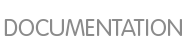ibus-libzhuyin is a new Zhuyin input method available as a preview for Traditional Chinese input. Try out the IME that promises faster input of Traditional Chinese characters.
ibus has two new subcommands:
read-config shows the current settings values. |
reset-config resets the user ibus configuration settings to the default ones (for troubleshooting, etc) but not ibus engines configurations. It can be used for cleaning up the ibus settings for troubleshooting, or after switching language, to load the pre-defined ibus engines for the language. |
If you want to use a different Input Method framework to ibus on GNOME, follow
these steps
Adobe Source Han Sans Fonts, from the adobe-source-han-sans-cn-fonts and adobe-source-han-sans-twhk-fonts packages, are new default fonts for Chinese.
If you prefer to use the old Fedora 20 default Chinese fonts, or encounter problems, you can use the following commands to revert to Fedora 20 Chinese fonts:
# yum install cjkuni-uming-fonts cjkuni-ukai-fonts wqy-zenhei-fonts
# yum remove adobe-source-han-sans-cn-fonts adobe-source-han-sans-twhk-fonts
The Lohit Oriya font (lohit-oriya-fonts) has been renamed to Lohit Odia (lohit-odia-fonts) as per the Odisha State government's guidelines.
The Lohit Punjabi font (lohit-punjabi-fonts) has been renamed to Lohit Gurmukhi (lohit-gurmukhi-fonts) to avoid confusion between the Arabic and Gurmukhi scripts.
ekmukta-fonts is a new Unicode-compliant Devanagari font with a mono-linear typeface.
google-noto-fonts has 44 new families. To list these subpackages and find the fonts available for your language, use the command yum list google-noto-\*