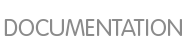For more than ten years, the Fedora Project has provided a distribution at the leading edge of the open source ecosystem. Fedora's releases have offered the latest technologies, integrating new and exciting upstream developments into a vast and diverse set of packages.
Users have built powerful desktops, reliable servers, and more recently, versatile cloud instances from the high quality packages in the Fedora repository. Fedora's strong commitment to upstream integrity gives developers a place to showcase their work, and benefit from Fedora's active testing and development volunteers.
In those ten years, much has changed. The Fedora.next initiative represents a considered strategy for maintaining the quality of the distribution and Fedora's position in introducing new technologies, while also providing a more consistent target for developers.
The result of this initiative is three distinct Fedora flagship flavors. Fedora Cloud for scalable infrastructure, Fedora Server for organizational infrastructure, and Fedora Workstation for the developer and desktop user.
Fedora Spins, such as live media featuring alternative desktop environments, will continue to be produced.
Fedora also offers images and support for an ever-increasing number of ARM devices, both large and small.
The named Fedora flavors are identified in part by a set of packages with configuration details and dependencies specific to that flavor. For example, the presence of fedora-release-server identifies a system as Fedora Server, and ensures that core features like Cockpit are present.
Update or installation operations may involve the fedora-release packages, sometimes inadvertently due to the way depenencies are resolved. Environment groups are most succeptible to related conflicts, such as installing extra desktops on Fedora Workstation.
If you encounter package conflicts, add
--exclude fedora-release\* to your yum or dnf command. The
F21 Common Bugs page describes this in detail.
The Fedora netinstall ISO, an installation image that allows you to select and download packages at install time, is now available as the Fedora Server netinstall.
The DVD installation image is not produced for Fedora 21.
2.1.1. Smaller Cloud images
Fedora maintainers have worked to reduce dependencies and streamline packaging to produce effective Cloud images that are 10% smaller than the previous release. Base qcow2 images are under 200MB, so your Fedora Cloud deployments will use minimal storage resources.
The reduced size is made possible by these notable changes:
Fedora packages traditionally include upstream-provided documentation for user or administrator reference, as well as license text. Starting with Fedora 21, Fedora package maintainers have begun using a special location for license files, allowing Cloud images to be built with the license while avoiding the extra space consumed by unneeded documentation.
Packages which are included in the official Fedora Docker image, and more, now use a special location for license files, /usr/share/licenses/.
Kernel packages are smaller due to improved packaging, as described in
kernel-packaging
2.1.2. Converting Cloud instances to Fedora Server
Fedora Cloud excels for meeting organizational needs at scale with largely undifferentiated compute resources, but in some cases, an administrator might want to
adopt their cattle by converting a cloud instance to an individually managed Fedora Server installation.
To convert Fedora Cloud to Fedora Server, use the script provided in the cloudtoserver package.
2.2.1. Fedora Server Roles
A Featured Server role is an installable component of Fedora Server that provides a well-integrated service on top of the Fedora Server platform. These prepared roles simplify deployment and management of a service compared to setting up an upstream server from scratch; their use is recommended but optional; existing users of upstream servers based on Fedora RPMs will not be impeded.
2.2.1.1. Framework for Server Role Deployment
A new D-Bus service is available, exposing available server roles, and making it possible to deploy, configure and manage them. Appropriate functionality will also be exposed as a command-line utility.
2.2.1.2. Domain Controller Server Role
Fedora Server can deploy a domain controller powered by FreeIPA. The role greatly simplifies configuration of a primary domain controller.
When combined with SSSD, complex tasks such as single-sign-on and authenticated access to network resources is easily accomplished.
2.2.2. Cockpit Management Console
The Cockpit Management Console (the cockpit package) is now available by default in Fedora Documentation Server. This tool provides a powerful, easy to use, web-based graphical interface for managing multiple Linux servers. Features include:
systemd service management
Journal log viewer
Storage configuration including LVM
Docker container management
Basic network configuration
Adding and removing local users
Any user known to the server can log in to the Cockpit console by opening http://server-ip-address:9090.
The Fedora Workstation product provides an easy to use, powerful environment for developers to both work and play. Desktop users can enjoy the familiar GNOME Desktop Environment, with support for devices and applications used every day. Developers will appreciate how Workstation is configured for their needs, and provides useful tools like DevAssistant.
Fedora Workstation developers have provided many enhancements to streamline and improve the GNOME Desktop Environment. Read more about changes to GNOME in Fedora 21 in
Section 4.1.1, “GNOME 3.14”
2.3.2. Captive Portal Detection
Fedora Workstation, by default, enables a captive portal detection that requests known content from a trusted Fedora server. If the request is redirected, a window automatically appears for you to interact with the portal's login webpage.
To disable this feature, remove /etc/NetworkManager/conf.d/20-connectivity-fedora.conf
2.3.3. Developer oriented firewall
Developers often run test servers that run on high numbered ports, and interconnectivity with many modern consumer devices also requires these ports. The firewall in Fedora Workstation, firewalld, is configured to allow these things.
Ports numbered under 1024, with the exceptions of sshd and clients for samba and DHCPv6, are blocked to prevent access to system services. Ports above 1024, used for user-initiated applications, are open by default.
The Fedora Project also produces a number of Spins that provide alternative desktop environments, or package sets crafted for specific use cases. Spins are live images that you can use to preview a variety of software that Fedora has to offer.
Spins available for download from
https://spins.fedoraproject.org have included:
KDE
A complete, modern desktop built using the KDE Plasma Desktop.
Security
Security analysis tools.
Electronic-Lab
Fedora's high-end hardware design and simulation platform.
Scientific-KDE
Open Source Scientific Computing.
Design-suite
Open Creativity.
Games
A perfect show-case of the best games available in Fedora.
Robotics
Dive into Robotics.
Jam-KDE
Unleash your inner musician.
2.5.1. Virtualizing AArch64
The qemu project has been working to enable full AArch64 system emulation, provided by the qemu-system-aarch64package.
AArch64 VMs can now be run on x86 hosts using standard libvirt tools like virsh, virt-manager, and virt-install.
2.5.2. Allwinner sunxi (A10 / A13 / A20) ARM SoC Support
Allwinner sunxi is a family of ARM system on a chip (SoC) devices. The sunxi A10, A13 and A20 SoCs are used in a number of popular, low cost ARM development boards and ARM mini computers. Previously, Fedora ARM has been supported on these devices through a
Remix. With the release of F21, these sunxi SoCs are now supported directly in the official Fedora ARM images, without the need for a Remix.
HDMI video output from these sunxi devices is not yet supported in Fedora ARM. A serial console should be used instead.